Window - How to Install ModSecurity for Apache¶
1. Enable mod_unique_id module¶
Make sure you have the mod_unique_id module installed. The module is packaged with WAMP Package for Windows.
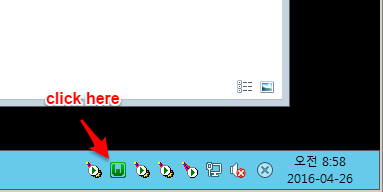
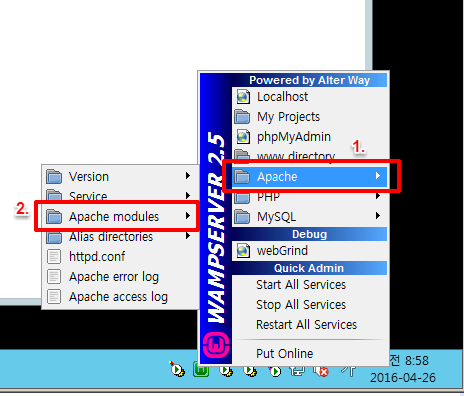
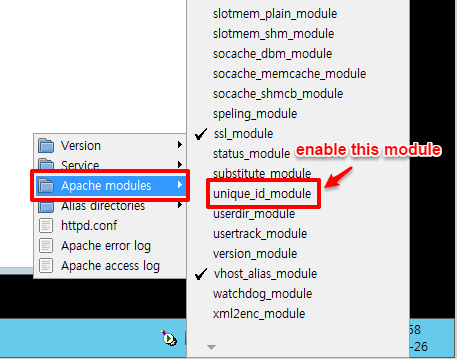
Now the module is enabled and you can keep going.
2. Grap the source!¶
For windows go here: http://www.apachelounge.com/download/ and take the right version compatible for Apache installed on the server
Mostly we are using wampserver 64bit build with VC11 for windows servers
so the right version can be found inside this package:
http://www.apachelounge.com/download/VC11/modules/modules-2.4-win64-VC11.zip
- Copy the files!
You need to copy yajl.dll inside the Apache bin folder.
You will find mod_security already inside extra-modules folder!
Important
If the folder exists just skip this step otherwise keep going.
Create a folder named mod_security2 inside the modules folder of Apache
ex. ...\apache2.4.9\modules\mod_security2
and put inside the folder the file mod_security2.so.
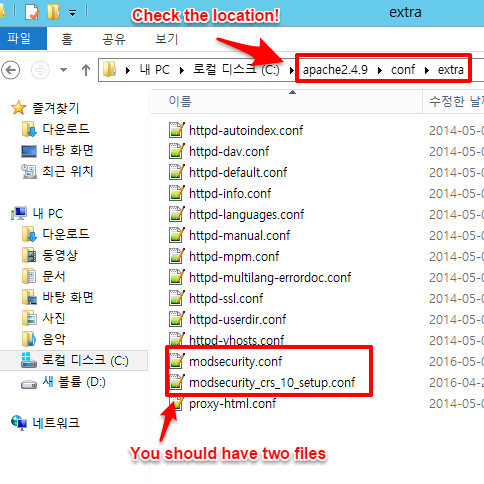
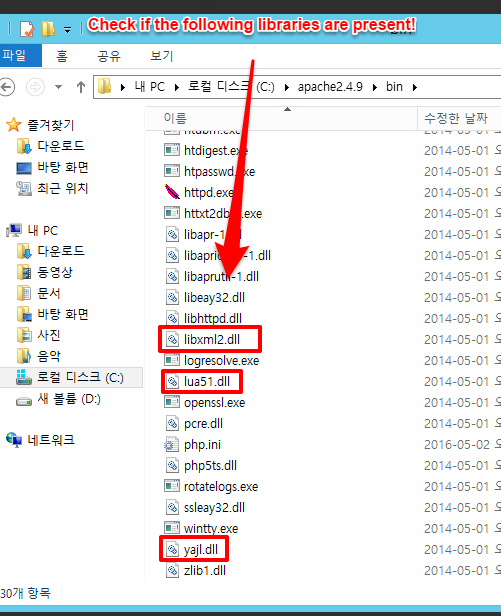
3. Enable the module!¶
Enable the module adding this directive to the httpd.conf file:
#Add the following rule to load the security module.
LoadModule security2_module modules/mod_security2/mod_security2.so
Inside the modsecurity folder there is a file named modsecurity.conf-recommended
rename it as modsecurity.conf and put it inside the conf folder of Apache installation folder.
ex. here -> ..\apache2.4.9\conf\extra
Apache need to load this configuration file so add the following directive inside httpd.conf:
Include conf/extra/modsecurity.conf
4. CRS Configuration¶
(https://www.modsecurity.org/CRS/Documentation/quickstart.html)
Get the archive with all the rules from here: https://github.com/SpiderLabs/owasp-modsecurity-crs/releases
For this tutorial I will use the version 2.2.9 taken from here: https://github.com/SpiderLabs/owasp-modsecurity-crs/releases/tag/2.2.9
Create a folder activated_rules inside extra-modules\mod_security-2.8.0
and copy inside this folder all the rules that you find here:
http://125.141.221.126/repo/STND_PMIS_util/mod-security/pmis_rules
Rename the file modsecurity_crs_10_setup.conf.example to modsecurity_crs_10_setup.conf
and copy the file inside the folder conf/extra.
Create a file modsecurity_crs_99_whitelist.conf inside the activated_rules folder
if it doesn’t exists already, and add the following whitelist directives at the end of the file:
Whitelisted rules -> http://125.141.221.126/repo/STND_PMIS_util/mod-security/pmis_rules.conf
Apache need to load this conf files so we need to add some directives inside httpd.conf:
IncludeOptional conf/extra/modsecurity_crs_10_setup.conf
IncludeOptional modules/mod_security2/activated_rules/*.conf
At the end of httpd.conf file you should have the following directives:
...
# mod security
# [IMPORTANT] Put this directive before the Include directives!
LoadModule security2_module modules/mod_security2.so
# Put all the Include after the LAST LoadModule directive!
Include conf/extra/modsecurity.conf
IncludeOptional conf/extra/modsecurity_crs_10_setup.conf
IncludeOptional extra-modules/mod_security-2.8.0/activated_rules/*.conf
Important
Put all the ``Include`` directives after the LAST ``LoadModule`` directive!
5. Turn it ON!¶
ModSecurity by default is DetectionOnly in order to stop bad things happening
we need to change the SecRuleEngine directive and turn it On!
Modify the file modsecurity.conf and change the following directive:
#SecRuleEngine DetectionOnly
SecRuleEngine On
Restart the apache server and we have done!
6. Read the log!¶
ModSecurity will write his log into the file defined from the following directive:
SecAuditLog logs/modsec_audit.log
Check it and see if it block bad things!
Note
- Reference Manual
- https://github.com/SpiderLabs/ModSecurity/wiki/Reference-Manual